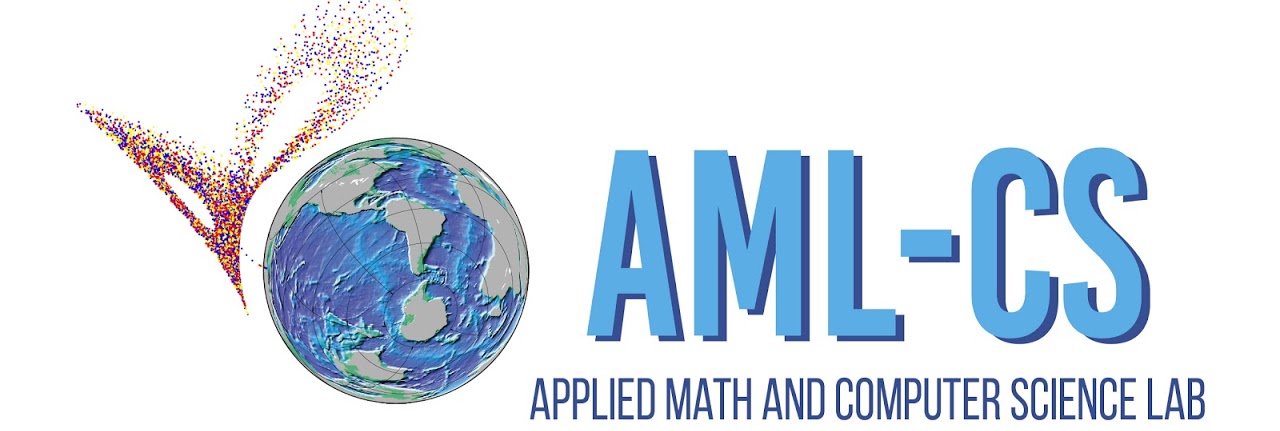Running python scripts inside virtual environments using conda, also included is an example for running jupyterlab with an SSH tunnel.
Setup miniconda
- Open a new SSH session and run
module load miniconda
conda init bash
- After restart terminal, you can see:
(base) [user@granado ~]$
The default conda env is called (base), to list all available envs run: conda env list
Create a new environment and install dependencies
- Load
minicondaand run:
conda create --name my_env
This new env will be only available for your account
- Install dependencies inside the env:
conda install -n my_env numpy
Run jupyterlab
- Open a new SSH session as follows:
ssh -L 8082:127.0.0.1:8082 user@201.150.98.56
- Load miniconda
module load miniconda
- Activate
wrfdaenv
conda activate wrfda
- Start jupyterlab server
jupyter-lab --port 8882